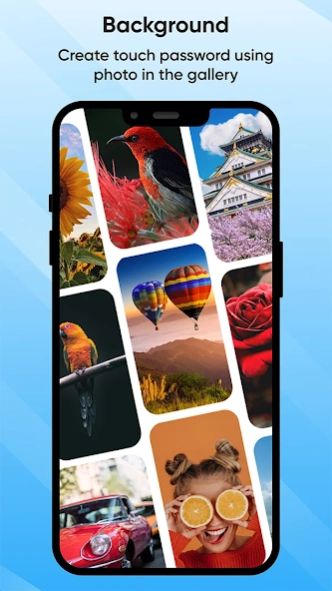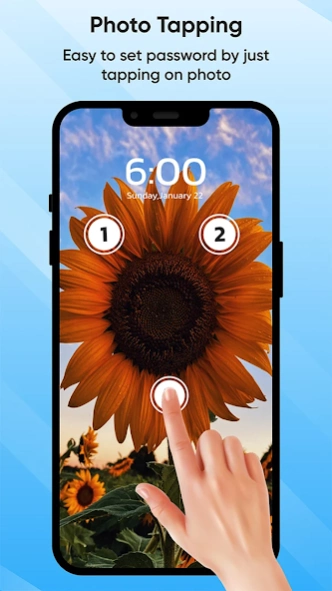Touch Lock Screen Touch Photo 3.9
Free Version
Publisher Description
Touch Lock Screen Touch Photo - The Touch Lock Screen is an app that secures your phone by setting a password.
Touch Lock Screen Touch Photo is a modern screen lock specially designed for mobile security purposes. You can protect your mobile by setting touch password. You can set a touch password by touching position 2-4. Don't worry if you forgot the password, you can set a recovery password (PIN password) if you don't remember the touch lock screen password. If you have entered the wrong password six times, you will have to start the setting using the pin-code. You can change the existing PIN set on your mobile phone. You can enable or disable sound and vibration for lock screen. In this app, 20+ themes are available for lock screen. Users can view and set the touch lock screen preview.
Features of Touch Lock Screen Touch Photo:-
# You can set a recovery password (PIN password) if you don't remember the touch lock screen password.
# You can select an image from wallpaper or gallery or camera.
# You can set touch lock password in two or four selected positions.
# You can enable or disable sound and vibration for lock screen.
# You can change the theme and set a new theme.
# You can choose 20+ themes for your screen lock.
# You can see the set touch lock screen preview.
# You can change the existing pin.
Touch Lock Screen Touch Photo is a very essential application as nowadays mobile security is the main priority of everyone. If you don't set your mobile screen password or screen lock then anyone can see your private messages, your private information, contact details, photos etc. Touch Lock Screen is an advanced mobile screen lock technology that allows the user to select their exact touch position. To lock mobile phone. You can set two to four touch positions for the lock screen. Only, you need to remember set touch position, if you don't remember touch lock screen password you can set recovery password (PIN password).
Touch Lock Screen Touch Photo Set your favorite theme as lock screen. We provide 20+ amazing themes for your home screen lock, set whatever theme you like. You can set home screen wallpaper from wallpaper, gallery list or take photo by camera to set home screen wallpaper. If your phone is lost or someone stole your phone, you don't need to worry about your phone privacy, no one can unlock your phone except you. The app provides you high and good security. Passwords are set multiple times in the same or different state. Which to anyone unexpected will greatly improve the security of your phone. Once you get hold of it, you do it quickly. In-app purchases are available to remove ads. If you cannot log in with your PIN-code or PIN password, please restart your phone and try again. Install our application touch lock screen, protect your mobile phone from others.
Download and give us reviews of Touch Lock Screen Touch Photo
About Touch Lock Screen Touch Photo
Touch Lock Screen Touch Photo is a free app for Android published in the Themes & Wallpaper list of apps, part of Desktop.
The company that develops Touch Lock Screen Touch Photo is Cards. The latest version released by its developer is 3.9.
To install Touch Lock Screen Touch Photo on your Android device, just click the green Continue To App button above to start the installation process. The app is listed on our website since 2024-03-13 and was downloaded 2 times. We have already checked if the download link is safe, however for your own protection we recommend that you scan the downloaded app with your antivirus. Your antivirus may detect the Touch Lock Screen Touch Photo as malware as malware if the download link to com.touch.lock.screen.password.security is broken.
How to install Touch Lock Screen Touch Photo on your Android device:
- Click on the Continue To App button on our website. This will redirect you to Google Play.
- Once the Touch Lock Screen Touch Photo is shown in the Google Play listing of your Android device, you can start its download and installation. Tap on the Install button located below the search bar and to the right of the app icon.
- A pop-up window with the permissions required by Touch Lock Screen Touch Photo will be shown. Click on Accept to continue the process.
- Touch Lock Screen Touch Photo will be downloaded onto your device, displaying a progress. Once the download completes, the installation will start and you'll get a notification after the installation is finished.